Craft CMS Developer Benchmark Results 2024
The results are in.
We're thrilled to have conducted the Craft Benchmark survey again, gathering insights from Craft CMS professionals in 26 countries. Our participation represents industry experts, offering international diversity and depth.
Our goals for the Craft CMS Benchmark:
- Provide valuable insights into the Craft CMS developer community
- Offer practical tips for optimizing Craft CMS usage
- Equip professionals with compelling data to advocate for Craft CMS with clients
We created this because:
- Giving back to the Craft CMS community, and we're part of it.
- Sharing valuable insights
- Continuously improving our craft – and hope you do to!
And just to clarify – we have no association with Craft CMS or Pixel & Tonic.
Let's go!
Part 1
Who's working with Craft CMS
This section explores who the Craft CMS community is made up of, how they work, and what makes them tick.

What describes you best?
Craft CMS attracts a diverse audience, from agency teams to freelancers. This year’s benchmark highlights its strong foothold in agencies while showcasing its adaptability for solo professionals.
What size is your agency?
Very similar to last year, most people are in small companies.
What is your job?
How much of your job is development (coding)?
How many years of professional coding experience do you have?
Craft CMS developers tend to skew towards developers with more experience, rather than those just starting out.
How long have you been using Craft CMS?
Even more Brandon Kelly's this time...
Are you (or is your business) a Craft CMS Partner?
Another year of growth for Craft CMS Partnerships, growing a massive 15% in 2024.

55.8%%
Yes

43%%
Nope
How important is being a Craft CMS Partner for your business?
At an average rating of 6.3/10, the importance of being a Craft CMS partner is unclear. We also asked what would make being a Craft CMS Partner more useful. The responses broadly fell into the following categories.
Lead Generation
Craft CMS partners want more leads! Partner directory is hidden, lacks regional details, and offers no way to track results. They suggest improvements like better placement, specific locations, and lead tracking.
Communication and networking
Craft CMS partners want better communication from Pixel & Tonic. They want regular newsletters, events, and meetings to stay informed and collaborate.
Discounts and Incentives
A recurring theme was the need for more tangible benefits for partners. Respondents suggested discounts on DotAll tickets, license fees, Craft Cloud hosting, and the plugin store. Exclusive partner events were also highlighted as a way to enhance engagement and demonstrate value.
Quality Assurance and Services Definition
Several respondents noted that quality assurance would make the partnership feel more meaningful. Suggestions included offering a dedicated space for partners to showcase case studies and define their services. Elevated support levels for verified partners were also mentioned as a way to provide added value.
Community and Marketing Improvements
Many respondents felt the partner program needs better visibility among potential clients. They proposed first-party marketing materials and resources to help sell Craft CMS against competitors. Opportunities to feature partners in Craft CMS mailings and improved promotion of the partner program itself were also suggested.
Additional Suggestions
Respondents shared several ideas to enhance the partner program, including:
- Standardisation in coding practices across the Craft CMS ecosystem.
- Improved matching with ideal client types for projects.
- Opportunities for partners to provide feedback and influence the development of Craft CMS.
In the last 12 months, how many new Craft CMS projects have you worked on in total?
What percentage of your new projects were built with Craft CMS?
It's now almost 70% of respondents' sites were almost or were exclusively built with Craft CMS.
In the last 12 months, what types of websites have you built with Craft CMS?
In the last 12 months, what other CMSs have you developed with?
Surprise surprise, WordPress is still number 1, whereas no-code website builders have also proved popular. Squarespace has jumped to 3rd with 15.3% of you using it, and it's a first-time entry for Lavavel Nova.

49.6%%
Wordpress

23.4%%
Shopify

15.3%
Squarespace

10.2%%
Kirby

9.5%%
ExpressionEngine

9.5%%
Statamic

8.8%%
Webflow

7.3%%
Laravel Nova
What CMS is your agency / company / personal website built on?
Craft has increased since last year, and Expression Engine has been knocked out of the top 4 by Eleventy.
RIP Expression Engine 🪦

73.7%%
Craft CMS... duh!

12.7%%
No CMS

2%%
WordPress

1.5%%
Eleventy
What kind of projects would you not consider using Craft CMS for?
This section explores the types of projects where respondents felt Craft CMS might not be the ideal choice. Here are the main insights from the feedback:
⚙️ Very technical or bespoke applications
🛍 Complex eCommerce projects
While Craft Commerce is powerful, some respondents feel specialised platforms like Shopify or BigCommerce are better suited for highly complex or high-traffic eCommerce sites, especially when robust integrations or scalability are required.
📈 Enterprise and large-scale projects
Projects like university websites or enterprise applications that require granular editorial workflows, advanced permissions, or multi-tenancy can become challenging with Craft CMS's current architecture. Alternatives like Drupal or Contentful might be better suited for handling these demands.
💸 Low-budget projects
Craft's headless capabilities are functional, but some respondents find alternatives like Contentful or Strapi more intuitive for headless-only setups, especially for highly interactive or stylised websites. Additionally, JAMstack tools like Next.js integrate seamlessly with headless CMSs for a dynamic frontend experience.
👔 Custom software and applications
Bespoke software solutions like CRMs, admin systems, or SaaS platforms often demand a framework-first approach instead of a CMS. Tools like Laravel or Ruby on Rails offer the flexibility needed for these custom-built solutions.
In the last 12 months, what versions of Craft CMS have you worked with?
We've almost lost Craft CMS 1, and unsurprisingly Craft 5 is up from 7.5% last year and has been truly adopted.
In the last 12 months, what Craft CMS major version upgrades have you done?
Let's all pause for a 1-minute silence for the developers who had to upgrade Craft from 2 to 5.🫡
How smoothly did the upgrade from Craft CMS 4 to 5 go?
You can see a more detailed overview of the issues people encountered below.
We asked how this process could have been better - here are the main thoughts:
Auto-merge feature
The auto-merge feature for fields and entry types arrived too late, causing significant manual de-duplication work during upgrades.
Field duplication
Field duplication and entry type renaming were noted as particularly challenging for sites with many Matrix or SuperTable subfields.
Automation tools
More automation tools for merging fields and managing content migration were requested.
Documentation
Respondents emphasised the need for better upgrade documentation, particularly for handling complex scenarios like plugin migration and database collation changes.
Error reporting
Improved error reporting and more detailed examples in the official docs would make troubleshooting easier.
Migration challenges
Plugin issues were a recurring theme. Many users experienced migration challenges or delays due to plugins not being compatible with Craft 5.
Retired plugins
Retired plugins like Typed Link Field and Super Table caused difficulties for sites reliant on their functionality.
CLI commands
CLI commands and tools for content migration and debugging were seen as arriving too late.
Orphaned plugins
Better handling of orphaned plugins and content left from deprecated features was requested.
Data loss
Content migration between fields was flagged as a significant challenge, with some respondents experiencing data loss during upgrades.
Matrix block entrification
Matrix block entrification doubled the field count for some sites, making content management more complex and time-consuming.
Paradigm shift
Transitioning from Craft 4 to 5 required rethinking best practices for fields and entries, which some described as a difficult paradigm shift.
In the last 12 months, what was the average size of your Craft projects, in terms of the number of entries?
This was a commonly requested question from last year's feedback. We hope the information is interesting!
In the last 12 months, what was the largest size of your Craft projects, in terms of number of entries?
Part 2
Technology
This section explores the various ways developers use Craft CMS, covering how they kick off a new project, technology they use, and various other decisions.

Which operating system do you do your Craft CMS development on?
Apple Mac still leading the way, not much change from 2022 or 2023.

85.7%%
Mac

15.3%%
Windows

8.4%%
Linux

0.5%%
Other
WSL
66.7%%
Chrome

38.2%%
Firefox

25.1%%
Safari

12.6%%
Arc

11.6%%
Brave

6.3%%
Edge

2.4%%
Vivaldi

2.4%%
Other

55.8%%
Visual Studio Code

40.8%%
PHPStorm

9.2%%
Sublime Text

8.3%%
Nova
What local environment software do you use for developing Craft CMS projects?
DDEV is now well established as a top choice at almost 78.5% of the vote, + 13.9% from last year.
We’ve still got 1.5% of users on Nitro, and docker is up 1.3% from last year.

78.5%
DDEV

26.3%
Docker
11.2%
MAMP / WAMP / XAMP
What software do you use for working with databases on Craft CMS projects?
TablePlus is still growing in popularity, grabbing some usage from Sequel Ace for a second year in a row.

39.2%%
TablePlus

30.4%%
Sequel Ace

27%%
PHPMyAdmin
Do you use a Craft CMS 'boilerplate' for starting new projects?
What database do you use for Craft CMS projects?
PostgreSQL adoption is still slow, but it's grown a little (+4.3%) since last year. MariaDB is down a smidge, possibly because Craft 5 dropped support for it.

82.2%%
MySQL

42.8%%
MariaDB

13.9%%
PostgreSQL
Where do you define custom routes?
Where do you define image transforms?
How do you optimise and compress your images?
What service do you use for image optimisation and compression?
Imgix is a very popular service among Craft CMS developers who use third parties. Second is the mighty Cloudflare and then third in line is Servd’s image optimisation service.

Imager X

Cloudflare Images

Servd
What plugin do you use for image optimisation and compression?
The two titans of image transformation are Imager X (33 mentions) and ImageOptimize (22 mentions), with almost no other plugins being mentioned.
Do you implement Eager-Loading in your templates?
Around 86% of developers are using full or partial eager loading in their templates, with only 1.4% unsure what it is—down from last year 🥳.
If you haven’t already, we recommend exploring the official documentation on eager loading. It’s a powerful technique to optimise database queries and boost your website's performance.
How do you structure your Section Types (Singles, Channels and Structures)?
What forms of caching do you use to improve the performance of the Craft CMS sites you build?
There are many tools available to enhance site performance, often by reducing PHP processing and database queries. These range from native Craft features and plugins to server-level optimisations.
Popular suggestions from the 'other' category include static site generation with tools like Next.js and Netlify, server-level caching (e.g., Litespeed and SiteGround), and Craft CMS-specific methods such as native file caching and GraphQL caching for headless setups. Custom solutions like Redis layers and bespoke plugins, alongside Edge caching via Cloudflare, further streamline performance by reducing server load and query demands.
How do you update Craft CMS?
Do you (usually) allow config admin changes on production
The Project Config is most effective when clients are restricted from making changes directly on production, which aligns closely with permissions management. This trend highlights a growing awareness of the benefits of stricter configuration control for maintaining stable and reliable deployments.
In the last 12 months, what kind of Javascript have you been writing?
The mix of vanilla JavaScript and frameworks reflects a pragmatic approach: vanilla is ideal for lightweight tasks, while frameworks provide structure for complex projects. Developers combine both to balance simplicity and functionality based on project needs.
In the last 12 months, what Javascript Libraries/Frameworks/Tools have you typically used with Craft CMS?
The results show a diverse range of JavaScript tools used with Craft CMS, with Alpine (15.1%) and Sprig (15.9%) leading, followed by significant use of vanilla JavaScript (14.2%), Vue.js (13.8%), and jQuery (10.6%), reflecting a mix of modern and traditional approaches tailored to project needs.
Drowning in frameworks 🌊
In 2024, what CSS frameworks have you typically use with Craft CMS?
Tailwind has dropped almost 10% since last year with Sass and self-created frameworks gaining ground.

58.7%%
Tailwind

38.3%%
SCSS

26.7%%
None – I roll my own

19.4%%
Bootstrap
How do you handle SEO functionality on your Craft CMS sites?
SEOmatic, SEOmatic, SEOmatic, SEOmatic, SEOmatic, SEOmatic, SEOmatic... anyone else wish they built this first?
In the last 12 months, have you used Craft CMS as a headless CMS?
We changed this from last year's question, so it's not compatible but it will help us in future benchmarks.
Part 3
Client and authorship experience
This section covers how developers work with the clients, in terms of creating the best experience for them.

Do you give your clients' full Admin accounts?
The majority lean towards never or occasional use, clearly prioritising caution.
What do you do with the CMS Dashboard?
The Craft CMS dashboard has long been a topic of debate, with around 70% of users choosing to either leave it unused or hide it entirely, up from last year by 5%.
How do you typically handle content staging?
The vast majority of people are adding content directly to the production website.
How do you handle content staging?
From the feedback, we can categorise content staging strategies into distinct groups, reflecting varied approaches based on project complexity, client needs, and team workflows. Here’s a summary:
🛠 Direct editing on production
Clients work directly on the live site, using drafts and previews for a simple and quick approach, but this increases the risk of live errors and limits testing isolation.
🚧 Staging for feature testing
Staging is dedicated solely to testing features, keeping QA focused and efficient, though content isn’t automatically synced with production.
🔄 Staging-to-production migration
Content is prepared in staging and migrated to production using tools like Feed Me or manual imports, ensuring everything is polished but making the process time-consuming and prone to errors.
🧪 Dual environment workflows
Content is managed across both staging and production environments, offering flexibility for changes while requiring frequent database imports to stay in sync.
🚀 Pre-launch staging
All content is set up in staging and migrated to production at launch, ensuring readiness but reverting content management to production post-launch.
Part 4
Craft CMS Plugins
This section explores how Craft CMS developers use plugins.

In the last 12 months, what Craft CMS plugins have you usually included when starting a new project?
SuperTable and Redactor have plummeted from the top 8, and CKEditor has rocketed to the top of the list. Unsurprising since Craft 5 dropped Redactor, and filled the matrix-in-matrix void that Super Table filled. Also a new entry for Hyper 🚀, presumably as a replacement for Typed Link Field.

CKEditor
👍 113
SEOmatic
👍 98
Retour
👍 63
Formie
👍 60
Hyper
👍 56
Sprig
👍 50
Navigation
👍 50
Blitz
👍 48In the past 12 months, have you written a Craft CMS plugin or custom module?
Part 5
Craft Commerce
Craft Commerce is the first-party eCommerce plugin for Craft CMS.
It’s a powerful plugin, but convincing clients to rely on a less well-known name can be challenging.

In the last 12 months, have you worked on a Craft Commerce project?
Similar to last year, it's still roughly a 50/50 split.
Why did you choose Craft Commerce?
We wanted to get a bit more insight into why teams are choosing Craft Commerce over other platforms. Here are the main takeaways.
Integration with Craft CMS
This was the most common reason, with participants appreciating the seamlessness, familiarity, and ability to leverage Craft's strengths for both content and commerce.
Flexibility and Customisation
Participants highlighted Craft Commerce's ability to be tailored to specific needs, offering more control and customization options compared to other platforms.
Content and Commerce Integration
The ability to manage both content and commerce within a single platform was a significant factor, streamlining workflows and reducing complexity.
Powerful Features and Functionality
Participants valued the robust feature set of Craft Commerce, including advanced product management, order processing, and payment integrations.
Developer Experience
Craft Commerce's developer-friendly nature, clear documentation, and active community support were cited as key reasons for its adoption.
What could Craft Commerce do better?
Here are some summarised points from participants on areas for improvement in Craft Commerce.
Improved Documentation and Tutorials
Participants frequently cited a lack of clear and comprehensive documentation and tutorials as a major pain point. More detailed explanations, practical examples, and video tutorials would significantly enhance the learning curve and user experience.
Enhanced Checkout Experience
Many participants expressed a desire for a more streamlined and customisable checkout process, with options for pre-built templates and easier integration with third-party payment gateways.
Simplified Product and Variant Management
Participants often found the product and variant management system to be complex and time-consuming. Simplifying the interface and providing more intuitive tools for managing attributes and options would be beneficial.
More Powerful Reporting and Analytics
A more robust reporting system with advanced analytics features, such as sales reports, customer insights, and product performance metrics, would be valuable for businesses to track key metrics and make data-driven decisions.
Reduced Pricing
While many participants appreciate the quality and flexibility of Craft Commerce, some found the pricing to be high, especially for smaller businesses. More affordable pricing tiers or flexible licensing options could make it more accessible to a wider range of users.
In the last 12 months, have you used any other eCommerce platforms?
Stripe Payments has rolled in at number 4, almost equalling WooCommerce.

40%%
None

40%%
Shopify

15.1%%
WooCommerce

14.1%%
Stripe Payments
Part 6
Services, SASS and Hosting
In this section, we’ll look at the results around what external services and tools our respondents use.


64.4%%
Github

26.3%%
Bitbucket

21%%
GitLab
In the last 12 months, where do you host your clients' Craft CMS sites?
2024 was another good year for Servd, which has increased it's usage by 7% from last year chomping into DigitalOcean's lead.

33.5%%
DigitalOcean

18.9%%
AWS

17%%
Servd

9.2%%
Hetzner
In the last 12 months, where do you host your Craft CMS site Asset volumes?
This year, the local web server reigns supreme, increasing by 7% since last year.
At Honcho we like to use external storage because it makes local development smoother.
60%%
Local web server
46.3%
Amazon S3
14.1%%
DigitalOcean Spaces
12.7%%
Servd Object Storage
How do you deploy your Craft CMS sites?
The deployment service is winning and has grown a little (3%) over last year, and of those, Laravel Forge and Deploy HQ are the top two.
Of those who use a dedicated deployment service, here were the most popular

Laravel Forge
👍 28
Servd
👍 23
DeployHQ
👍 20
Buddy
👍 19Part 7
Business Time
Here we’ll look at the internal operations of the respondents, relating to contracts and pricing.

What percentage of your clients are on maintenance contracts?
It's great to see over 63% of you have 50% of your clients on maintenance contracts. Keeping those sites up to date and secure! 🔒
How often do you run maintenance on your clients' Craft CMS sites?
What percentage of your clients are on support retainer contracts?
How do you train your clients to use Craft CMS?
Video training is sneaking up there (+3% since last year), almost matching in-person training.
How do you find selling Craft CMS to clients?
Fewer people find it easy to sell Craft to their clients, marking a 7% drop from last year. Could this be due to the rise of more no-code solutions?
How do you handle Craft CMS and plugin licence fees?
Do you use Craft Console’s “Organizations” to organise your licenses?

62%%
Yes

28.8%%
No

9.1%%
I don't know what that is
How do you charge clients for the work you do?
What's the average price for one of your Craft CMS websites
Most Craft CMS websites are priced between $10,001 and $30,000, appealing to medium-budget clients seeking quality and customisation. Higher-end projects ($50,000+) cater to businesses with complex needs, while lower-cost projects (<$5,000) are rare, likely due to competition from no-code platforms. Craft CMS thrives in mid-to-high-tier markets.
What's your average day rate for Craft CMS development work?
Do you ask your clients for feedback on Craft CMS?
We’ve done some thinking about these questions since last year, and we want to make sure the “Client Feedback” questions are fair and representative of clients’ actual opinions - otherwise we’re just baking in our own biases.
More people are asking for feedback from clients, up 6% from last year.

51%%
Yes

30.8%%
No

18.3%
N/A - I'm not involed in that
How do your clients generally find the Craft CMS content authoring experience?
From your clients' feedback what would you say are their top 3 features of Craft CMS?

75.4%%
Authoring Experience

62.3%%
Live Preview

37.7%%
Matrix
What are your clients' general feelings towards using Craft CMS?
Same as last year, 7/10 isn't bad, but we wonder what could be done to improve clients' opinion of it 🤔
Part 8
Learning, support, and community
This section examines the composition of the Craft developer community, focusing on business types and demographics.

What resources do you use to learn Craft CMS?
Craft Quest is now drawing with NYStudio107’s, maybe next year it'll overtake?

83.2%%
Official Craft CMS Documentation

61.5%%
CraftQuest

61.5%%
NYStudio107’s blog

52.9%%
Stack Exchange
What do you think of the Official Craft CMS Documentation?
The results here have hovered around the same mark as last year’s survey, and one very disappointed individual wants to burn it all to the ground.
Where's your first port of call when you need Craft CMS support?
A bit of a shuffle up (after the Craft CMS Docs), with Google now in second place and Discord sinking to 4th.
In the last 12 months, have you used the free Craft CMS Developer Support Services support?

34.5%%
Yes

28.6%%
Phhfff... No – I don't need support

36.9%%
No – I didn't know it was a thing
Same as last year, almost 40% of respondents didn’t know there was free support available. Pixel and Tonic offer free support with every Pro license. Find out more information on the Craft CMS website.
In the last 12 months, have you used the paid Craft CMS Developer Support Services support?
In the last 12 months, have you attended a Craft CMS Meetup?
If so, which Meetups have you been to?

38.7%
Belgium

22.6
Amsterdam

16.1%
London

16.1%
Toronto

9.7%
Vienna

3.2%
Dallas
Part 9
Artificial Intelligence
2024 was a big year for advanced in AI technology, so we added a few questions about what tools people are using so we can all learn from each other.

Do you use AI tools to complement your development work?
A significant change this year, over double the amount of people from last year now use AI all the time, and only 20% of people (from 35% last year) don't use it all.
Around 80% of respondents use AI tools to complement their development work.
The most popular were:

ChatGPT
👍 129
Github Copilot
👍 65
Claude
👍 28
Cursor
👍 11What other areas of your work are you using AI for?
No surprise content generation was the main use of AI, and to think, I've only used it to generate 50% of these little breakdown sections 😎
How has AI impacted your development workflow with Craft CMS?
Summarised findings of how AI has impacted our respondents development workflow:
✅ Positive: Accelerated Development
AI tools like Copilot and ChatGPT have significantly sped up development processes by automating repetitive tasks, providing code suggestions, and assisting with debugging.
✅ Positive: Improved Efficiency
AI can help developers quickly find solutions to problems, reducing the time spent searching through documentation or forums.
✅ Positive: Enhanced Learning
AI can be used as a learning tool, providing explanations and examples to help developers understand complex concepts.
✅ Positive: Reduced Tedium
AI can automate mundane tasks like writing boilerplate code or generating test data, freeing up developers to focus on more creative and strategic aspects of their work.
✅ Positive: Summarising Benchmarks
We've found writing summarisations of people's quickly written benchmark comments really helpful.
⚠️ Negative: Overreliance
Some developers expressed concerns about becoming too reliant on AI tools and losing their ability to think critically and solve problems independently.
⚠️ Negative: Quality Control
There are concerns about the quality of AI-generated code, which may require additional review and testing.
⚠️ Negative: Ethical Considerations
Some developers have ethical concerns about the use of AI, particularly regarding issues like bias and privacy.
⚠️ Negative: Limited Impact on Craft-Specific Tasks
AI tools are still relatively limited in their ability to understand and assist with Craft CMS-specific tasks, such as Twig templating and plugin development.
What specific tasks in Craft CMS are you automating or enhancing with AI?
Autocompleting code
AI tools like Copilot can suggest code snippets, reducing typing time and improving efficiency.
Generating boilerplate code
AI can generate basic structures for templates, plugins, or modules, saving time and effort.
Writing complex queries
AI can assist in crafting intricate database queries, especially when dealing with complex data structures.
Creating placeholder content
AI can generate placeholder text, images, or other content to quickly populate a website.
Improving content quality
AI can help identify areas for improvement in content, such as readability, SEO, and grammar.
Translating content
AI-powered translation tools can streamline the process of translating content into multiple languages.
Identifying and fixing errors
AI can help identify and fix errors in code, such as syntax errors or logical errors.
Debugging complex issues
AI can assist in debugging complex issues by analyzing code and providing potential solutions.
Understanding complex concepts
AI can explain complex technical concepts in simpler terms, making it easier for developers to learn new skills.
How much do you think that AI will positively impact your job within the next 2–3 years?
While there's a mix of opinions, the general sentiment is that AI will have a significant impact on the role of Craft CMS developers.
How concerned are you that AI will negatively impact your job within the next 2–3 years?
Although a score of 5/10 was the average, the responses for this question showed a wide spread. The highest number of respondents (44) rated their concern as 5/10, while the lowest (10) rated it as 10/10. All other scores were similarly distributed, indicating a broad range of concern levels regarding AI.
Here are the main concerns expressed about the impact of AI on Craft CMS development:
Job displacement
Many respondents fear that AI could automate many tasks, leading to job losses, especially for junior developers.
Reduced demand for human developers
AI-powered tools could make it easier for non-developers to create websites, reducing the need for skilled developers.
Decreased earning potential
AI could lead to a decrease in demand for development services, resulting in lower wages.
Lower quality of work
AI-generated code may not always be of the highest quality, leading to potential issues and bugs.
Overreliance on AI
Relying too heavily on AI could lead to a decline in critical thinking and problem-solving skills.
AI bias
AI models can perpetuate biases present in the data they are trained on.
Environmental impact
Training and running AI models can be energy-intensive, contributing to climate change.
Unrealistic expectations
Clients may have unrealistic expectations about what AI can achieve, leading to disappointment and frustration.
Decreased value of human expertise
Clients may undervalue the skills and expertise of human developers.
Part 10
Your views and feedback
A couple of free-for-all questions to get some opinions on aspects of Craft more generally.

What are your top 3 favourite features of Craft CMS?
A multichoice question, and this year Matrix in Matrix has flown to the top of the chart, who would've thought people wanted this 🤣

38.3%
Matrix in Matrix

35.2%%
Developer Experience

35.2%%
Templating / Twig
✅ What are your favourite new features of Craft 5?
The free type field unlocked a few other nuggets, it seems you're all very fond of the Entry Types, Reusable Fields and the CKEditor Improvements. 🥳
⚠️ ...and the things you don't like:
The free type field also allowed you to vent your frustrations, the big hitters were the steep learning curve, performance issues, breaking changes and matrix in matrix complexity.
Are there any Craft CMS core features you've not used yet?

54.1%%
GraphQL API / Headless Mode

48.6%
Developer Support Services

16.2%
One-Click Updating
Is there anything specific that you do not like about Craft CMS?
The most mentioned dislikes are:
1. Steep Learning Curve and Complexity
Many users find the learning curve to be steep, especially for complex content structures and workflows. The complexity of the platform can be overwhelming for some users.
2. Performance
Some users have reported performance issues, particularly with large and complex websites.
3. Cost
The cost of Craft CMS, especially for smaller projects, can be prohibitive for some users
How confident do you feel in Craft CMS's security practices?
How likely are you to recommend Craft CMS to another developer / agency / business?
A slight fluctuation from last year’s 9.3, but in any case Craft still comes highly recommended and the Pixel and Tonic team are clearly doing an outstanding job.
About you
Craft CMS Community
What is your gender?
What's your age range?
What country do you live in?
The countries represented are highlighted in white.
🎉 And finally...
Any final thoughts about Craft CMS?
"Great job Brandon and team!"
"I thought Craft 4 couldn't get any better and they kicked it into hyperdrive... really feel lucky to have such a rewarding platform for myself and my clients to play with every day"
"It's great. Rock on!"
"It's saved me from having to develop in Wordpress."
"Happy that this excellent software is the core of my career."
"I am so glad it exists!"
"Still love it after all these years 😎"
"Rock solid CMS"
"Still love the platform and have confidence in it being our go to CMS."
"Craft CMS has been at the foundation of my consultancy for 15+ years"
"It's great, I love it. Been my go-to system for over a decade."
"Keep going strong. It's the best CMS out there!"
"Brandon is the best <3"
"Its like a swiss army knife, but with out all the bleeding"
"Keep it up folks. Love this product and community - I owe Craft a lot 💕"
"it's still the best CMS nobody has heard of"
"❤️ Craft CMS!"
"Fantastic, well supported and maintained platform"
Thank you! 🙌
We really appreciate you taking the time to share your thoughts. Your insights are crucial to helping us improve Craft CMS. Want to be part of the journey again next year?



