How to create a design system to unite your collaborators and cultivate consistency

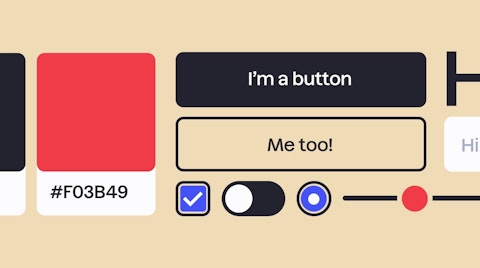
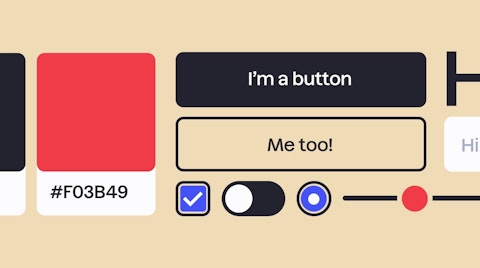

There are over a billion websites on the internet, often containing hundreds of web pages within them, and this number is increasing every day. Alongside this growth, the speed and scale of which these UI screens need to be created is also increasing.
This rapid expansion has significantly increased the complexity of software development, making streamlined processes essential for managing modern digital projects.
As designers are tasked with more projects, the need for streamlined processes becomes even more critical.
This need for speed means organisations and agencies need tools in place to help streamline their design processes, increase efficiency, and harness continuity between collaborators, or things can easily get out of control. Cue the design system.
In this article, you’ll find a step by step guide on how to create a design system.
So, what is a design system?
A design system is a comprehensive library, consisting of styles, components, rules and patterns that serve as the building blocks of a design system. The concept of a design system is to provide a standardized approach to building digital products, rooted in foundational ideas and principles that guide the creation and evolution of design philosophies. These building blocks include visual elements such as color palettes, typography, and icons, all designed to be reused time and time again by multiple teams to create cohesive digital experiences. These elements work together to establish a consistent design language and emotional tone for the brand, ensuring that every product or user interface feels unified and on-brand.
They ensure visual consistency by providing consistent components that ensure uniformity across all user interfaces, facilitate design at speed and scale, and boost efficiency by streamlining monotonous design and build tasks.
“A design system offers a library of visual style, components, and other concerns documented and released by an individual, team or community as code and design tools so that adopting products can be more efficient and cohesive,”

Looking for a web design agency for your design system?
Get in touch to chat about your design system requirements.
Why are design systems important?
Design systems are undoubtedly a valuable tool for any design and development team when executed well. Serving as a central resource, a design system enables cross functional teams—including designers, developers, and other stakeholders—to improve collaboration, streamline workflows, and maintain clear communication throughout product development. Well-executed design efforts are essential for achieving consistency and efficiently handling complex design challenges. Without a design system, different teams may end up solving the same problems in inconsistent ways, leading to inefficiencies and fragmented user experiences. A design system not only promotes consistency but also facilitates a well-structured design process, streamlining collaboration and development. Involving development teams early in the process is crucial to ensure effective collaboration, define standards, and achieve successful implementation of the design system.
The design system goals are to:
They create visual consistency across all digital products and platforms
An organisation’s digital presence or website can grow and develop, often needing to be worked on by multiple different people and parties. A design system unifies these digital experiences by giving all the different parties access to the same elements to use and reuse in their UI screens, it gets them all singing from the same hymn sheet you might say. Without an effective design system, these experiences can easily get fragmented.
Visual guidelines within a design system help teams adhere to a unified aesthetic and functional approach across all platforms.
Make designing and building faster and more cost-effective
By having this set of reusable assets to hand and ready to apply, and by leveraging existing elements within your design system, there’s no need to start from scratch each time or create the same component over and over. Design systems include reusable patterns that can be applied across multiple projects, further increasing efficiency and maintaining visual coherence. That means projects can be designed and delivered quicker than if a design system wasn’t available. Everyone’s happy.
Free up designers to focus on more complex problems
Considering all the basic design decisions like “what font should I use for headlines” are already made and ready to use, the design team can dedicate more time to complex UX problems, such as user-journeys, since UI/UX design resources have more time available to focus on these challenges.
When designers understand the importance of spatial systems, such as layout grids and spacing, they are better equipped to create cohesive and visually harmonious designs within the design system.
Align internal teams for better collaboration
As a design system acts as the ‘Bible’ of the user interface, miscommunication or confusion is massively reduced between teams of varying responsibilities, including product teams working together more effectively. There’s total transparency of what should be used, where and when. If a website needs a new form, bingo, the design system will tell you how it should be structured and how the inputs should appear. No unnecessary debates or questions.
Clear documentation within a design system provides guidelines and real-world examples, making it easier for teams to understand and implement the system effectively.
Facilitate evolution
Design systems are an evolving entity, they consistently grow and develop as an organisation’s online presence develops. If for example, an organisation goes through a change to their branding and identity, a design system will really help speed up how that change is implemented online, update the design system first and you’re halfway there!
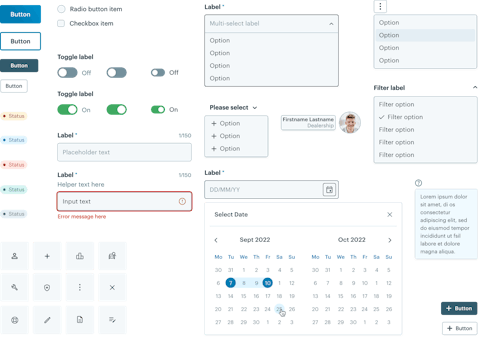
Design systems vs brand guidelines
Whilst they share a similar purpose, to ensure consistency, design systems aren’t the same as brand guidelines. A design system will, however, be determined by brand guidelines.
Brand guidelines are the toolkit to police how designers, marketers and staff communicate a brand and its values, both visually and verbally across all media channels. Many of the principles behind brand guidelines originated from print media, where graphic standards were first established to ensure consistency. They are rooted in the brand’s ethos and values, ensuring that every aspect of communication reflects the core principles and identity of the brand. They are developed to help the people who use them portray the feeling that the brand wants its audience to experience.
Whereas a design system is a much more practical tool focused on how that brand is experienced online, through a shared library of components and styles for designers and developers to use to ensure a brand’s digital presence is consistent. Brand guidelines might say what font should be used, but a design system will go further, making rules about what size and where that font should be used.
A design system is a bit like those building toys ‘K’NEX’. A kit with a select number of pieces, but infinite ways to put them together.
“I think we lose sight of the real value of a design system when we focus too much on the components. The components are the trees. The design system is the forest.”
Design principles and process
Good design systems start with clear principles. Not fancy mission statements or corporate waffle—just simple rules that actually guide decisions. Your design team needs to know what you stand for, and so does everyone else working on the product. No guessing, no interpretation, just clarity.
Once you’ve nailed down what matters, you can start building. Begin by mapping out your core values and goals—the stuff that’ll actually shape how things work. Write it down, share it around, make sure everyone gets it. This isn’t about pretty documents that sit in folders. It’s about creating a shared understanding that prevents chaos later.
Next up: build a component library that actually works. This is where you create reusable pieces—buttons, forms, navigation bits—that save time and cut out guesswork. Each component needs clear specs, not wishy-washy guidelines that leave room for interpretation. Systematic design approaches, such as using a design pattern library, help teams create structured, repeatable solutions for common UI challenges and ensure consistency across digital products. Done right, this makes everyone faster and stops the endless “which button style should I use?” conversations.
You’ll also need patterns—ready-made solutions for common problems like layouts and content structures. Pair these with your components and you’ve got a toolkit that works. Not theoretical framework fluff, but practical stuff that speeds up development and keeps things consistent. Less time arguing, more time building.
Here’s the thing: this isn’t a one-and-done project. Your design system needs to grow with your products and your team. But if you start with solid principles and back them up with components and patterns that actually work, you’re setting everyone up to deliver consistent, quality work. No drama, no confusion, just good design at scale.
What makes a successful design system?
A design system framework needs two key areas to be successful. A robust design system ensures consistency, scalability, and efficiency across all digital products. It is essential to document clear design guidelines and implementation instructions, ensuring consistent use of design elements and promoting accessibility.
Maintaining a design system is an ongoing process that requires regular updates and collaboration to remain effective.
1. UI library
This is the repository in which your UI elements are kept and managed—serving as a user interface library that provides an organized collection of UI components and patterns for efficient product development. This is split into three areas: a pattern library, which is a collection of reusable design patterns that organise common layouts and templates;
Organising and managing design files, such as high-fidelity prototypes and documented components, is essential as these serve as foundational references for building and maintaining a cohesive design system.
Styles
The style guide is the design system documentation which generally focuses more on the branding elements such as colours, typography or illustration, as well as establishing a cohesive colour palette and consistent font sizes to ensure accessible and easy-to-read typography. Providing specific guidance on how and where they should be used, these foundational elements are often managed using design tokens, which store and organise visual decisions like colours, typography, and spacing for consistency and scalability across platforms. Defining design tokens and components based on the initial design intent ensures consistency and coherence across the product, making it easier to maintain and update the user interface. Accessibility is a key consideration for any good design system and these styles will have been testing against accessibility guidelines, making sure the brand experience works for people of all abilities. Accessible components are a key part of the design system, ensuring usability for all users and reducing the need for rework. This area of the design system is informed by and works alongside brand guidelines, which can help support content, through tone of voice or brand messaging.
Components
The components are a suite of various reusable UI elements, ready for a designer or developer to use to build up consistent UI screens. Creating components with clear standards is essential to ensure consistency, enhance collaboration, and improve efficiency across teams. Well-designed components also allow designers to seamlessly switch between different themes, such as dark and light mode, enhancing user experience across devices and platforms. These come in two forms:
- UI Kit For designers, this is a file created using a design system software, such as Adobe Xd or Figma, and contains a library of pre-designed components and styles ready to ‘drag and drop’ into UI screen designs. Need a text input? Bosh, it’s there!
- Component library For developers and collaborators, the component library is an online framework which houses all of the pre-built UI elements with visual examples and code snippets ready to copy and paste. These components will already be rigorously tested and come with guidelines on how these components should be implemented. Code implementation is crucial for aligning design tokens, variables, and styles with development practices, ensuring a shared language between design and code, and facilitating the seamless translation of the design system into functioning code. So there’s better consistency in how websites and user experiences are being developed.
Patterns
Patterns are the design system architecture for how individual UI elements are grouped together for specific user-focused tasks, layouts or templates. Interconnected patterns within a design system help create cohesive and flexible solutions for various user tasks, ensuring that different elements work seamlessly together. Grid systems are commonly used to structure these patterns, providing a consistent layout framework that ensures visual harmony and supports responsive design. Examples include content structures such as forms, or layouts and templates like mastheads or cards. Generally patterns will include a visual example of these groupings, but also explain what the components used are for and when they should be used. Like components, patterns are designed to be re-used time and time again.
2. Design system team
The design systems team are the people who manage and update the design system. Here at Honcho, our design systems team consists of a UI/UX designer and a front-end developer as key members. The designer is responsible for the creation of the design system’s styles and components, building up the UI kit of reusable assets. The front-end developer’s responsibility is to build the component library, implement reusable components, and ensure consistency across the product, facilitating collaboration between designers and developers throughout the product development cycle.
The team are the ‘guardians’ of the design system, so as and when the design system evolves, they keep it up-to-date.
Colour palette and typography
A solid colour palette and typography system are the backbone of any design system. They shape your brand and keep your digital products looking consistent. Get these right, and you give designers and developers what they need to build interfaces that work well and look distinctly yours.
Start with your colour palette. Don’t just grab colours you like—pick ones that actually reflect your brand and cover real design needs. You need primary colours, secondary ones, accents, and neutrals. Each should have clear rules for when and how to use them. Think about what your colours say: bright ones wake people up, muted ones build trust. Make sure your palette works everywhere—backgrounds, buttons, icons, alerts. If it doesn’t work in different contexts, it doesn’t work.
Your colour palette and typography system should be tailored to the specific needs of your organisation to ensure the best results and address your unique challenges and goals.
Typography keeps your content organised. Set up clear font sizes, styles, and weights that guide users through what you’re saying. Decide which fonts handle headings, subheadings, and body text. Then show exactly how to use them in real situations. Readability comes first—pick typefaces that work across devices and don’t exclude anyone.
For the practical stuff, use tools like Adobe Creative Cloud or Figma to build style guides your teams can actually share. When it’s time to build, CSS or design tokens keep everything consistent in production code. This makes it simple for developers to stick to your standards across every project.
A well-built color palette and typography system gives you a design language that connects with your audience and makes your brand stronger. When you integrate these into your full design system, your teams can build digital products that look unified, stick in people’s minds, and feel unmistakably like yours.
Design System Governance
Design system governance is what stops your design system from turning into a beautiful, expensive mess six months after launch. It's not about ticking boxes or creating more bureaucracy—it's about having actual humans who give a damn, clear rules that make sense, and processes that work in the real world where deadlines exist and stakeholders change their minds.
Let's be honest: you need someone to own this thing. Not "collaborative ownership" or "shared responsibility"—that's code for nobody's responsible. Get a proper team, usually designers and developers who understand both the craft and the politics. These people maintain your components, update your guidelines, and—here's the bit most companies mess up—they have the authority to say no when someone wants to add seventeen new button variants because their pet project needs to "stand out."
Process matters, but not the kind that makes people want to hide new work instead of sharing it. Make it dead simple to propose changes. Make your review criteria clear. And for the love of good design, don't make people sit through weekly meetings just to change a color token. The best governance feels invisible to the people using your system—they get what they need without jumping through hoops or waiting three weeks for approval.
Look at Google's Material Design or Atlassian's system if you want to see this done right. They don't just have teams and documentation—they've built governance that scales without becoming a bottleneck. Their designers and developers worldwide can build confidently because the system actually helps them work faster, not slower. That's the goal.
Here's the uncomfortable truth: your system will need to change, and that means your governance needs to change too. Those style guides you're so proud of? They'll be outdated within a year if you don't actively maintain them. The components that seem perfect today won't work for next quarter's product pivot. Good governance isn't about protecting your system from change—it's about managing change intelligently.
When governance works, your design system becomes a tool that actually gets used instead of a monument to good intentions. Teams collaborate better because they're not reinventing wheels or arguing about which shade of blue to use. Your products feel cohesive because they're built from the same DNA. And you stop having those painful conversations about why your brand looks different across every touchpoint. That's worth the effort.
Design System Adoption and Buy-In
Design system adoption and buy-in are what actually make your design system useful instead of a pretty document nobody touches. Without real commitment from the people who matter, even the most polished design system becomes that thing everyone ignores.
Here's what works: get everyone involved from the start—designers, product managers, developers. Not because it sounds nice, but because these are the people who'll make or break your system. When you bring them in early, you're not just ticking boxes. You're building the shared understanding that stops your digital products from looking like they were designed by different companies.
Successful adoption starts with showing, not telling. Run workshops that actually demonstrate value—walk through the component library, show exactly how the guidelines cut development time, prove the efficiency gains. Ask for feedback and make it stupidly easy for teams to contribute. If your system can't evolve with real-world needs, it's already dead.
Buy-in isn't a one-time thing. It's ongoing work. Keep your teams updated on what's new, celebrate the actual problems your system has solved, and show concrete examples of how it supports consistent design and brand identity. When people see your system as something that makes their work better—not more complicated—they'll use it without being asked.
A well-adopted design system does one thing exceptionally well: it aligns everyone around the same principles and ensures your digital products deliver consistent, quality experiences. Every time. No exceptions.

How to create a design system
When considering how to create a design system, it’s important to decide whether to develop your own design system tailored to your organization’s unique needs or to adopt an existing design system for efficiency and standardization. Open source design systems are available as accessible resources for organizations looking to adopt a ready-made solution, providing publicly available collections of design resources, code snippets, and reusable components. Additionally, the Figma community offers a wide range of design system templates and components that can be leveraged to jumpstart the process. Using an existing design or existing design system can be a cost-effective, quick-to-implement solution, while building your own design system is beneficial for long-term, scalable projects that require customization. There is always a degree of customisation needed, adding in new patterns and styles that are unique to that client. Building your own design system also allows for the addition of new components and patterns, fostering collaboration and innovation within your team. We have a tried and tested method for success. We create our design systems between the web design and phases.
Step 1. Design system strategy
We identify and plan the design system requirements by taking an inventory of the UI elements and styles featured in the organisation’s web pages, analyzing the existing product to understand its current design, UI components, and codebase, then we prepare a design system checklist. If it’s is a brand new site that we’ve designed, we’ll have already created much of the UI Kit elements within the design, so we simply start with what we have and assess what else we need. If we’re creating a design system for an established website, it requires some more design system research by trawling through the UI screens, noting down what elements are used, assessing any crossovers and considering what else is needed. Conducting this component audit provides a great starting point for understanding existing design elements and streamlining the development of a centralized design system.
Step 2. Library creation
Next in our design system workflow is to create the elements on our checklist as both a UI kit and a component library, and to document styles in comprehensive style guides.
Of course, to initially create this template took some time, but it was well worth it. To facilitate better understanding and implementation, you should model your own designs after these templates and real-world examples. In recent years, mainstream interest in design systems has grown significantly, with Google's Material Design standing out as a comprehensive design system that provides detailed guidelines, UI components, and a unified design language across platforms.
Component design and UI kit
Typically we don’t create a design system from scratch, since one point of a design system is to streamline resources, we start with our own template containing all the essentials we need to get going. Of course, to initially create this template took some time, but it was well worth it. Using Adobe XD, all the standard UI components and styles, as well as essential design elements, are all in there, ready to be adapted with in-line with new visuals and brand guidelines. We constantly improve and update the template with every project, so it keeps getting bigger, better and more comprehensive.
Our baseline design system template includes the following elements:
Styles
- Colours
- Typography for mobile and desktop - defining the design system hierarchy
- Padding and spacing
- Themes
- Image assets (including favicon, apple touch and OG images)
Components
- Primary and secondary buttons
- Text links
- Form elements (such as inputs checkboxes and radio buttons)
- Tags
- Wells
- Warnings
- Cookie policy pop-ups
- Skip to main content bars (a design system accessibility must have)
- Icons
Patterns
- Mastheads
- Navigation for mobile and desktop
- Cards
All of these elements need to highlight all user interactions, so we visualise the following states:
- Standard (enabled)
- Hover
- Active (click)
- Focus
- Disabled
This template is just a springboard to get us going, as every project varies, there is always a degree of customisation needed, adding in new patterns and styles that are unique to that client.
Component library build
The UI kit then gets handed over to a developer to build out the components in HTML and CSS. They work closely with the designer for quality assurance, making sure all interactions are covered and have the right feel. These elements get housed in our bespoke design system framework, leveraging a frontend framework for implementation, displaying visual examples and providing the code snippets.
Step 3. Implementation
We use the design system as a single source of truth when we're developing or need to create new UI screen designs. Since the elements are already created and agreed upon, this really helps streamline the QA phase, no more confusion and no more inconsistencies.
Step 4. Learn, evolve and grow
As websites grow, so do our design system, they're designed to be flexible, adaptive and remain comprehensive. The same goes for our template, with every design system we make, we learn from the last.
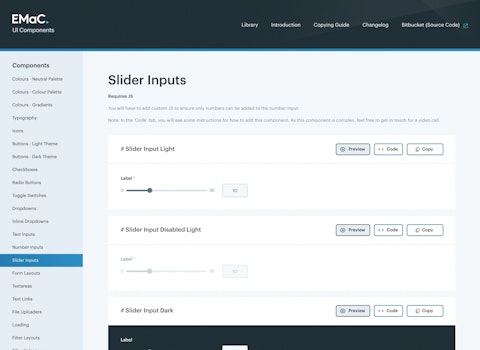
Conclusion
Design systems are a critical tool to help streamline and optimise design and development resources. They consist of reusable styles, patterns and components to ensure cohesive and consistent digital brand experiences across multiple pages, products and platforms.
Design system examples
The world’s top companies use design systems, here’s our top 5 favourites to wet your whistle:
The concept of pattern language, pioneered by Christopher Alexander, has greatly influenced the development of modern design systems and their application in UI design. His work on interconnected patterns in architecture laid the foundation for systematic, reusable solutions that are now essential in managing the complexity of UI design at scale.
Real-world examples like these illustrate the practical application and best practices of design systems, helping teams understand how to implement and adapt design principles in actual projects.
We created a comprehensive design system along with a slick new product design for industry-leading vehicle service plan provider EMaC.
Glossary of design system terms
Design systems can be complex beasts, and you'd be forgiven for being unsure of the language used around them. If you've got some design system questions, give us a shout and we'd be happy to talk you through them, in the meantime, here are some of the most common terms to get you up to speed.
Component
A reusable user interface element used to create patterns and build up UI screen designs.
UI kit
The visual representation of coded components for designers to create UI screens without the need for code, typically created with design software such as Abode Xd or Figma.
Component library
A collection of styles, components and patterns, housed in an online framework with code snippets.
Pattern
A pattern is a reusable flow, content structure or layout, such as a form, which are made up of groupings of UI components. They explain what components to use, where they should be used and what their purposes are.
Design language
The combination of distinguishable visual properties of a design system, such as colour, typography and illustration.
Design system graveyard
A library of components that are either out of date or no longer being used.
Version control
A way of tracking changes and updates to a design system.
Looking for a design system specialist?
Get in touch to see how we can help create a design system that unites your collaborators and cultivates consistency.

Mole has been working in the design industry for over 13 years, and in that time gained a wealth of experience creating powerful brands
